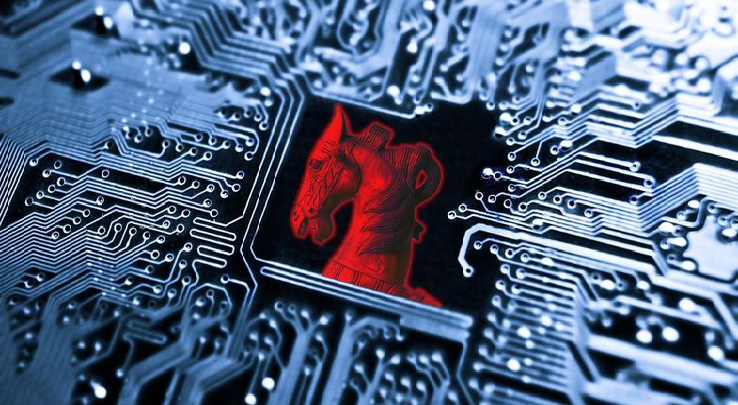Microsoft has just started rolling out a new update for Windows 10 Mail app that adds the highly-anticipated inking feature. This feature was previously being tested in Windows Insider builds, but Microsoft has added the inking support to the default Mail app in Windows 10 for everyone and allows users to draw and write on their email messages with a variety of tools.
The latest version of Windows 10 Mail app is 16005.10325.20091.0 and it began rolling out sometime last week. The inking capabilities in Mail app should show up on all devices including the ones running Windows 10 April 2018 Update.
You can find the official changelog below:
- Insert a Drawing Canvas from the ribbon anywhere in your email to add a sketch.
- Annotate any picture by drawing on or next to it.
- Use ink effects like galaxy, rainbow, and rose gold colored pens.
Microsoft explains that you can take notes on pictures or add a drawing using a pen or your finger. To get started, compose a new mail and go to the Draw tab in the ribbon.
« This feature works best with any pen that supports Windows Ink. No pen? No problem. Just choose Draw with Touch in the Draw tab of the ribbon to start using ink with your finger, » Microsoft explains.
To read the original article: